AI Analysis Details Tab
AI Analysis Details Tab
#380xxx
The AI Analysis Details tab shows a table of results from the AI analysis for containers in the selected scope. It provides all the information needed for you to implement optimization recommendations in your environments.
Figure: Locating the AI Analysis Details Tab
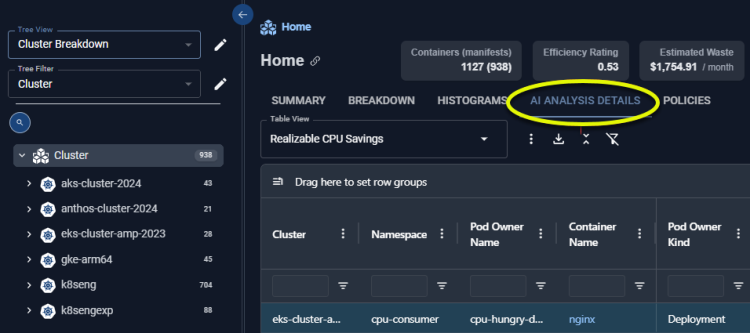
This page consists of:
- A tabular report—A configurable tabular report is shown in the top pane. Descriptions of each column are provided in AI Analysis Details Table tabular data
- Utilization Charts—Based on the system selected in the top pane, the corresponding utilization charts are shown in the lower pane. See AI Analysis Details Utilization Charts for details on expanding, configuring and interpreting the utilization charts
Note: Systems that do not have adequate collected data for recommendation analysis are not included on this page.
Searching for Systems
You can search the table for a specific system or set of systems.
- Enter your search criteria in the search bar, located in the upper right of the page.
- The table contents update as you enter your search parameters.
- Click the X in the search box to clear the search parameters.
Kubex or Cloudex only searches the scope of systems that are currently displayed. You may need to expand your scope of systems if your systems are not found.
Column Filters
You can apply various filters to customize the scope of containers or cloud instance you are reviewing in the table. See Using Filters.
Exporting Data
You can export tabular reports from this tab to Microsoft® Excel.
- Select the table view and adjust views and filters to obtain the desired set of data.
- Click the export icon, located beside the Table View drop down menu.
Figure: Export Button
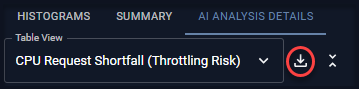
When the content of the AI Analysis Details is exported, entity names that are provided as a hyperlink are included in the exported XLS file. When you open the exported .XLS file, the URL content initially appears as plain text, and when you click on the cell it becomes a hyperlink.
Table Views
A number of pre-configured views enable you to see analysis results that are applicable to your specific use case. Each pre-defined view has only the applicable columns enabled and filters have been set to include only systems that meet certain criteria.
Details of all pre-configured views are provided in AI Analysis Details Table pre-configured views: